Create an application
Register and provide basic information to initialize the plugin.
Save money and time on development, integrate Stripo editor into your website, CRM, ESP, and any other tool that requires a modern drag-n-drop email builder.
132
companies already use our
email editor in their products
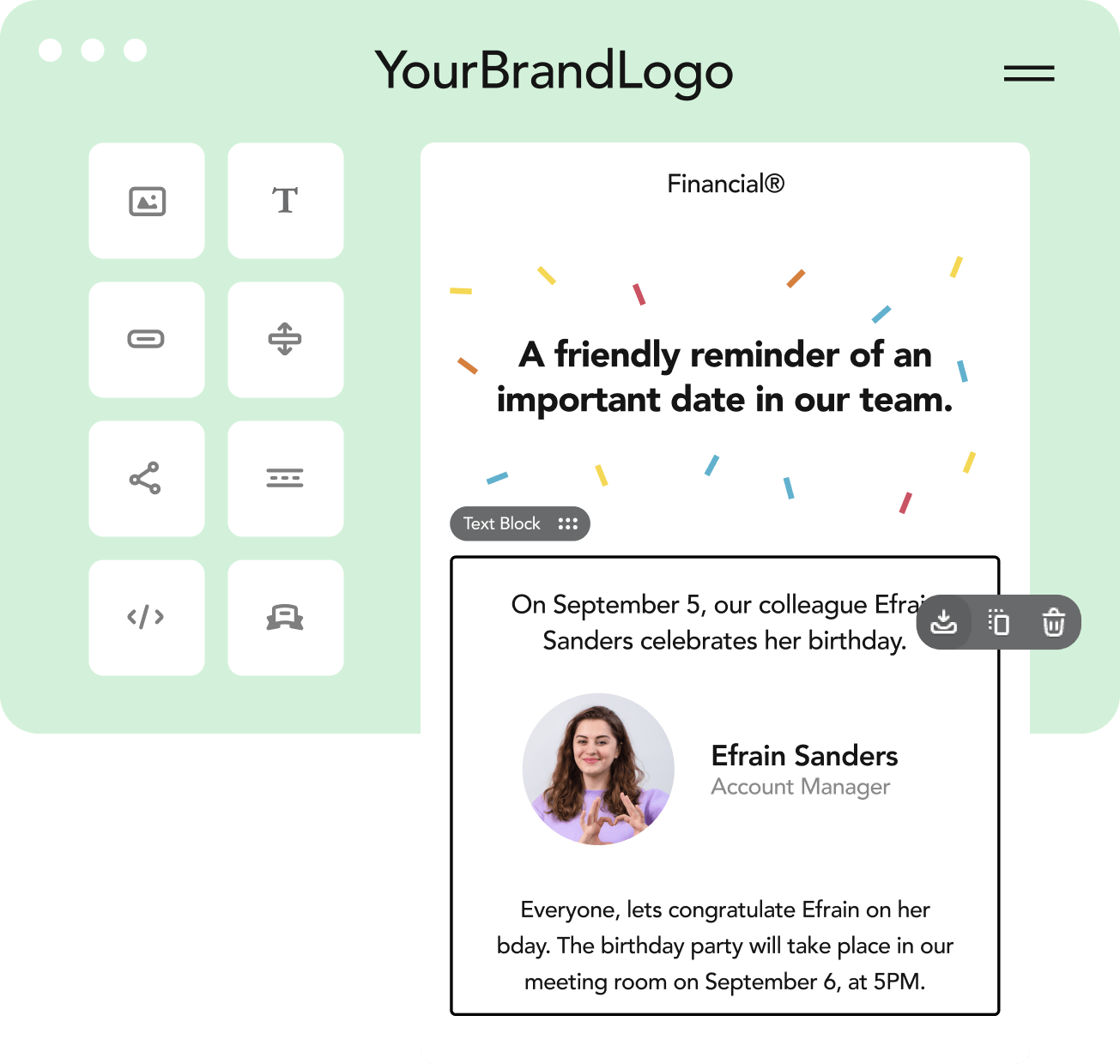
The Stripo plugin is JavaScript embedded in your application that functions as a component. It receives HTML + CSS and returns HTML + CSS after modifying the code. All server components can be deployed on our end.
However, there is the option to host some elements, such as images and modules, on your side. Stripo is a software component, and we do not process your data or emails — just your codes.
Register and provide basic information to initialize the plugin.
Provide information for us to generate a relevant email signature.
Paste the integration-ready code into your website.

You can choose to display all blocks, or only the frequently used blocks. Advanced block functionality works in a similar way: you choose which blocks to hide and which blocks your users work with.

Allow users to design and reuse custom modules to speed up email creation. This feature automates the process and helps keep branding consistent.

If you want to create your own editor blocks, flexibly customize their behavior and manage email layout, you can use the special editor extensions

Use the Stripo image gallery or add external image libraries, such as Pexels, Pixabay, or IconFinder, by inserting the access keys to their APIs. You may also display your own component using an external library of videos.

With the Stripo plugin, you can dynamically insert pieces of text into email messages, such as in the common “Dear {first_name}” script.

You decide whose servers to use for stock image storage — yours or ours.

The plugin has two sections: the settings panel and the work area in which emails are designed. You can choose where these sections are displayed within your application, as well as set the size.

If you feel like you need some extra help during the integration or transition process, let us know. Our team will support you every step of the way.

Have all Stripo components deployed on your side to take full command of your email infrastructure and ensure data security by keeping it all in-house.

In a quick one-on-one session, we’ll show you the ropes regarding integrating our email editor into your product. No strings attached — just a helpful walkthrough.
Book a call with our teamStripo takes the clients security seriously and disappoints hackers constantly
Stripo Plugin is an embeddable version of the Stripo.email editor. You install it onto your application so that your users can have a great email building/editing experience. It is written in JavaScript and works on your platform as a component.
Everyone — from startups and small businesses to enterprises — whose business or processes will benefit from having a complex and comprehensive email editor integrated into a product. For example:
Plugin (embedded Javascript) receives HTML + CSS while its initialization and returns HTML + CSS after modification to your application. All server components are deployed on our side. It is possible to customize styles, integrate your own components, use custom fonts or merge tags, or connect your own storage for hosting images.
Create and configure the application in the "Plugin Integration" menu of your account. You will get a FREE subscription by default. You can always upgrade your subscription for more features without any agreement conducted.
Micro-service architecture that includes docker containers; all the services are deployed on AWS (Ireland).
We do everything we can to provide our clients with stable and reliable service.
Stripo’s uptime is 99.99%.
You can always check the status here.
Our tool provides monthly and annual subscription options with recurring payments.
You share your payment data once, and the system will automatically renew the subscription for another billing period.
You can cancel your subscription at any time.
What happens if I don’t have enough money on my account to renew my subscription or my payment method does not work?
If we can’t withdraw the money for the next billing period, you will receive an email from us.
We will keep on providing the service for the next 7 days. The system will make several attempts to withdraw the money. In case of failure, the subscription of your application will be automatically downgraded to FREE, and the customized paid options will be deactivated.
We accept payment through PayPal and VISA/Mastercard.
For details on how to make a bank transfer payment, please email us at contact@stripo.email.
Please note: In the case of a bank transfer, you must make one payment for an entire year.
You can find the documentation for plugin configuration here or refer to our Help Center, where we cover the most frequently asked questions.
Yes, you can deploy everything on your end with an “Enterprise” subscription.
One of the standout features of the Enterprise plan is the ability to process data securely within your own infrastructure. By deploying all Stripo components on your side, you maintain full command over your email infrastructure. The embedded Stripo editor interacts exclusively with the backend hosted on your servers, ensuring that no data calls are made to external APIs. This in-house processing guarantees top-tier data security, making the Enterprise plan a perfect fit for organizations that prioritize data privacy and regulatory compliance.
To explore all the Enterprise plan benefits, please refer to our Help Center.
In order to obtain one, please email us at support@stripo.email. The final proposal and customization will depend on your requirements.
The Display Conditions feature allows your clients and their users to choose which email elements will be shown to recipients, depending on the conditions you’ve set.
Example:
The Display Conditions feature saves time on email production. How exactly? Instead of building a few emails and segmenting the contact base, your users build just one email for different groups. The biggest part of it is shared (i.e., meant for everyone: men, women, and those who have not yet shared their gender preferences). Other email elements are meant specifically for men, women, or those who have not set their gender. All these elements are stored in one email. However, the Display Conditions option will show these elements respectively. Women will see the elements meant for women only as well as the shared part of the email. Men will see the elements meant for men only as well as the shared elements.
Your users can set conditions manually in the editor or select them from a list of predefined conditions set previously. For more information, please refer to our blog post.
You can set conditions based on gender, marital status, geographical location, and so on.
For more details on how to use the Display Conditions feature, please watch our video or refer to the article in the Help Center.
The “getTemplate” method is used to retrieve the HTML and CSS codes, including the Plugin's internal extra styles and editor markup. This method is essential for extracting the modified template from the editor to save it in your database.
This is typically done when you want to save the current state of the email template in your database for future use or further processing.
Each created or modified email template has its unique “Email ID”. While initializing editor you send the “Email ID” to our system and it calculates the amount of unique “Email IDs” during the billing period.
If you make changes to an email template with an already assigned ID, the changes won't count toward the current billing month. However, if you modify the email with the same ID in the next billing month, the ID will be counted again since a new billing period has started.
You can keep track of your remaining Unique email IDs on the “Home” page of your Stripo account.
In case the number of IDs in your tariff plan falls short, you have the option to acquire extra IDs. To do this, please specify the number of additional unique emails you need for your current plan and contact our support team at support@stripo.email.
Once the month subscription is up, our team will review your usage of the current Email IDs that were assigned to you to determine the amount spent. You will receive an invoice each month detailing the number of IDs used and the corresponding payment.
If you wish to cancel any additional unique emails, please get in touch with our support team.
For more details please refer to our Help Center.
The “Countdown timer” block is one of the basic blocks. The primary purpose of a countdown “Timer” block is to create a sense of urgency and convey the feeling that “time is running out.”
In addition to this, it could be helpful to count down to when a particular discount or offer becomes available. It can generate curiosity and keep people interested and coming back. When the designated time and day arrive, the timer will display all zeros.
The “Countdown timer opens” limit is the number of times all the timers you create can be viewed. Every time your end-client (recipient) opens the email with the Timer (or you re-edit this block), Stripo tracks how many times the timer was displayed and reduces the available views for the current billing period accordingly. Once you have used up all your available views, any further views will be replaced with a single-pixel image.
You can keep track of your remaining Countdown timer views on the “Home” page of your Stripo account.
When you upgrade to a higher tariff plan, the previously integrated editor configured to suit your needs remains. It means that you do not need to reintegrate the editor. Upgrading your plan unlocks more benefits of your plugin.
The “compileEmail” method is used to retrieve the compiled email template, including its HTML, AMP HTML, and other relevant information. This method is essential for obtaining the final version of the email, which can then be sent out or further processed. Please refer to the “Actions API” documentation to find more information.
Additionally, you can use Stripo Plugin Backend API to compress the needed email template. Stripo Plugin Backend API endpoint allows inlining CSS styles into HTML tags and provides the final HTML code of email templates that is ready to be sent to recipients. Please consult the "Backend API" documentation for additional information.
The "Custom blocks creation" option allows you to design and implement custom editor blocks tailored to your specific needs. With Stripo editor extensions, you can customize the behavior of these blocks and efficiently manage your email layouts. This feature is particularly beneficial for companies that need to create unique blocks to align with their clients' requirements and brand concepts.
To find more information, please refer to our Help Center.
The Stripo image storage is connected by default, and all images are stored on AWS servers located in Ireland. When using the Stripo storage, you are limited to a maximum storage capacity based on your subscription.
However, there is an option to connect your own custom image storage. In this case, you do not have any capacity limitation.
You can find detailed instructions on how to connect custom storage using this link.
If you have more questions, contact us so we can assist you.
Learn more about Stripo during a video call with our experts. We will be happy to tell you about all the cool features that Stripo has
Book a DemoThe plugin can be easily customized to your requirements and integrated into any product.
Learn moreStripo editor performs its best on desktop
How about we send you a reminder to test Stripo later on your computer?