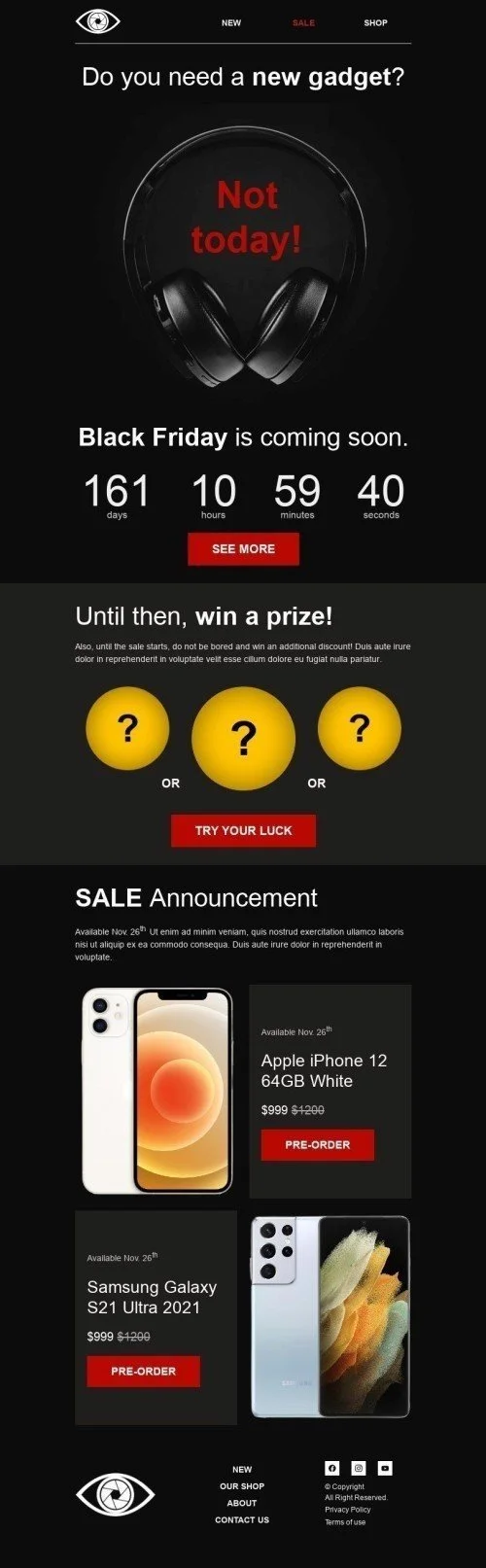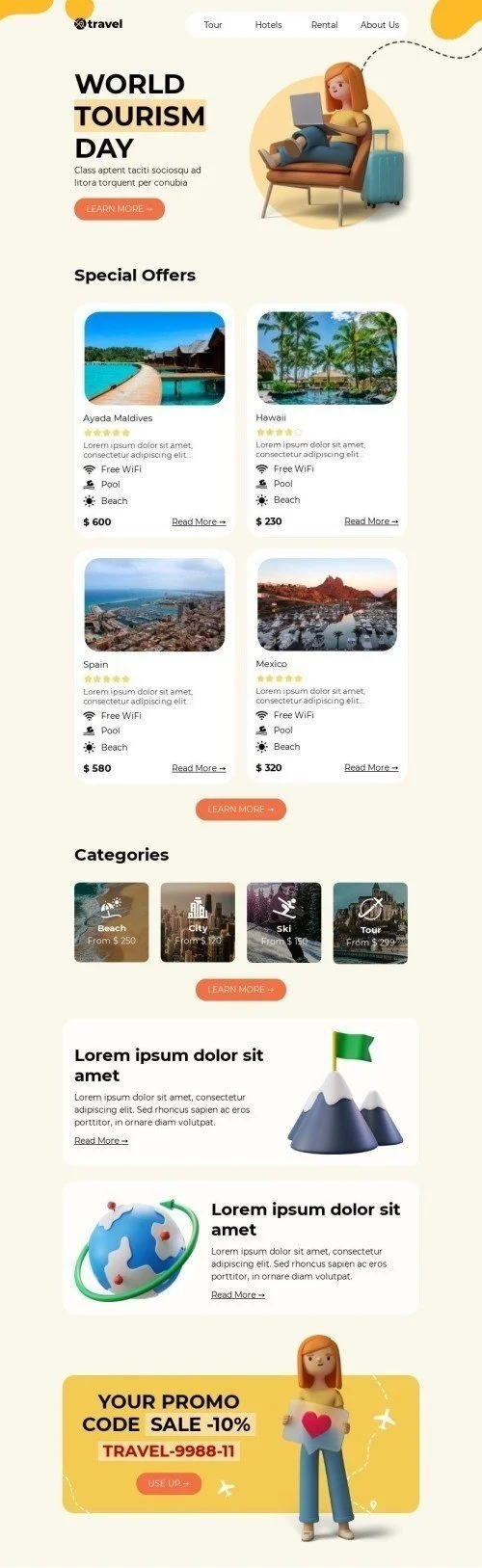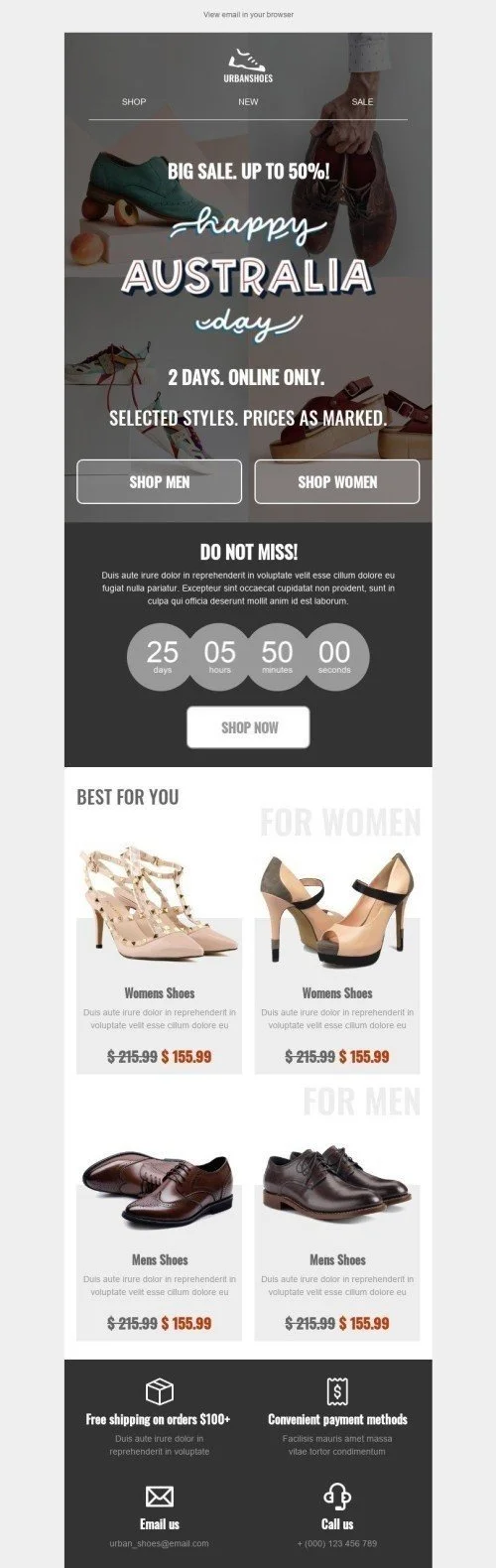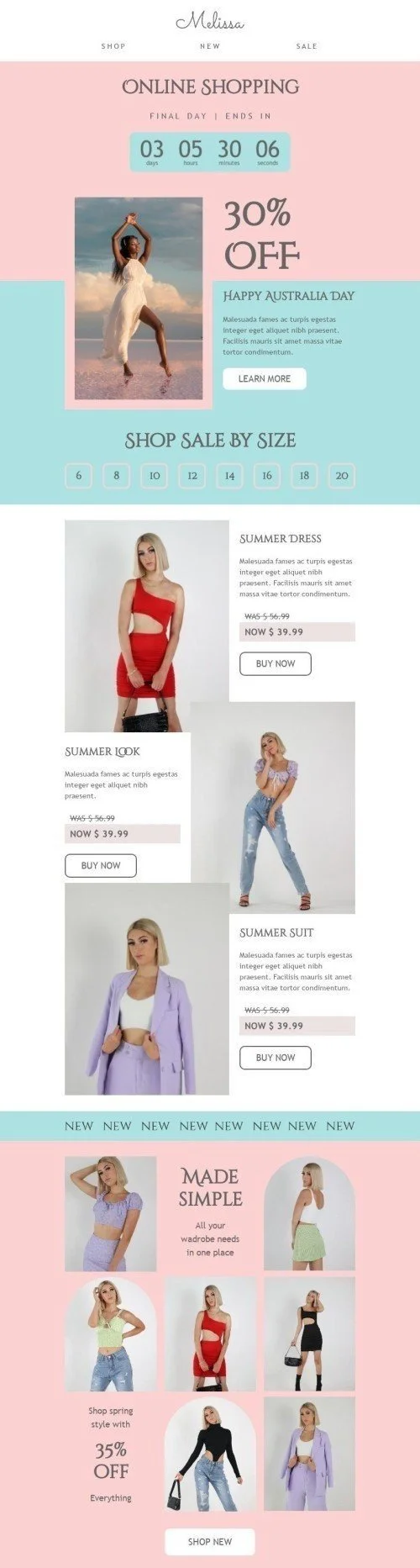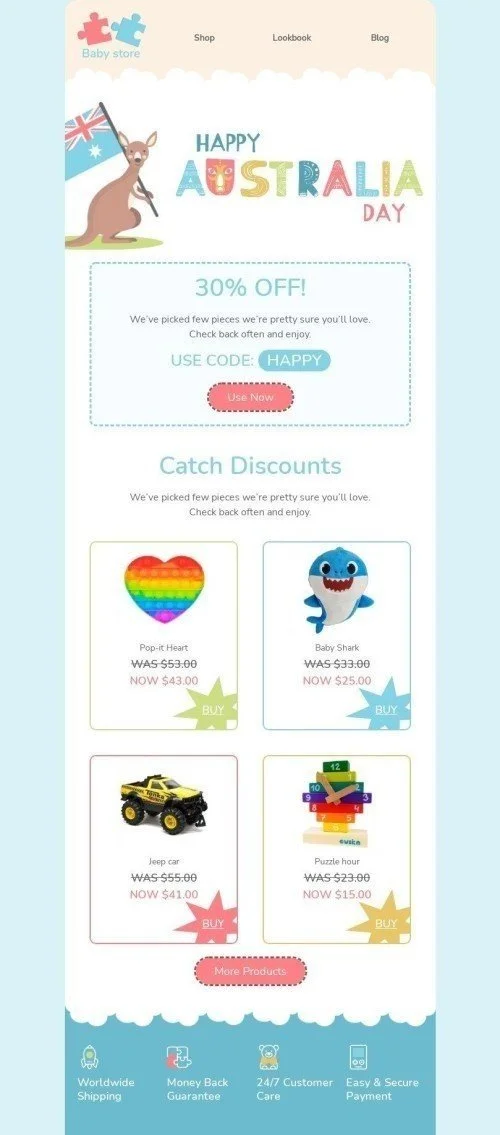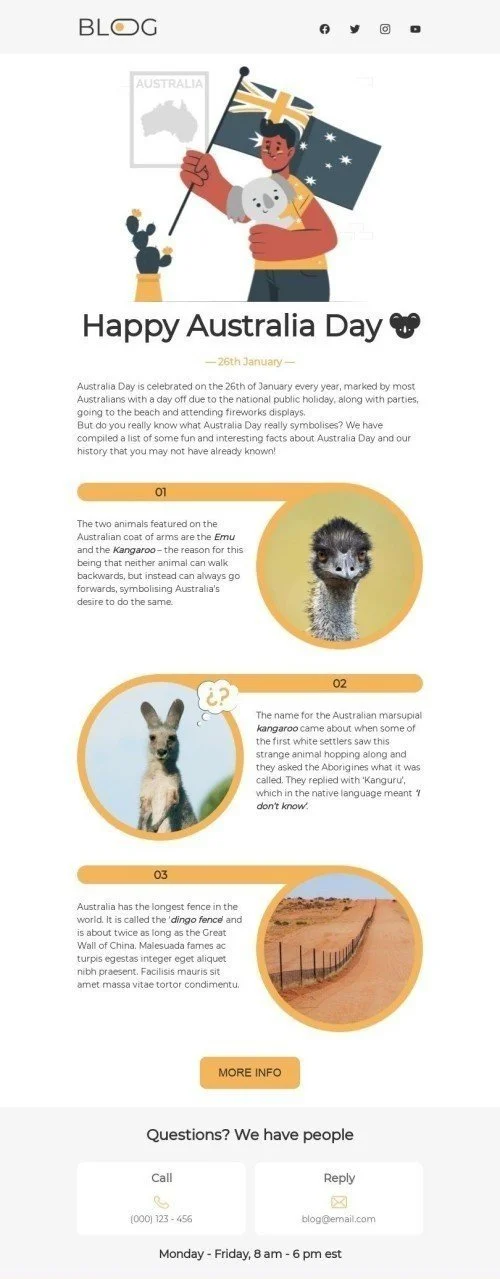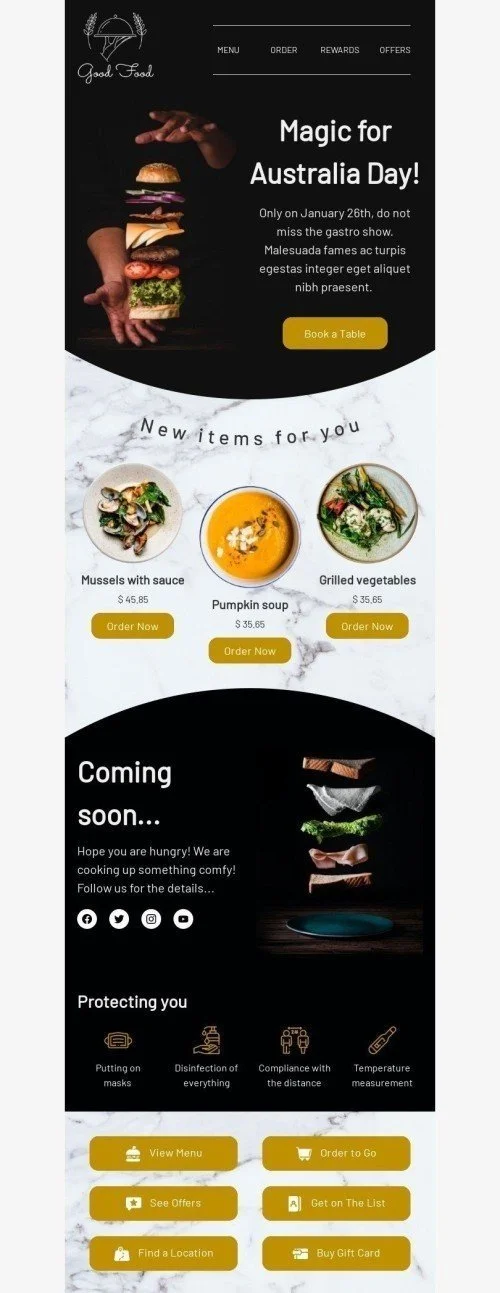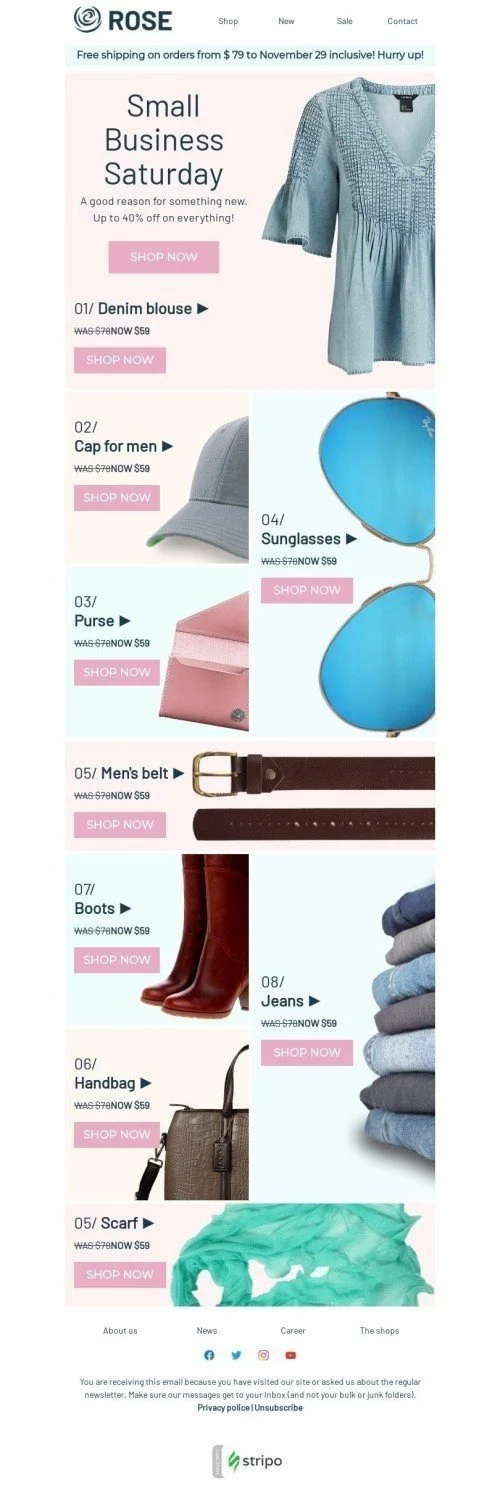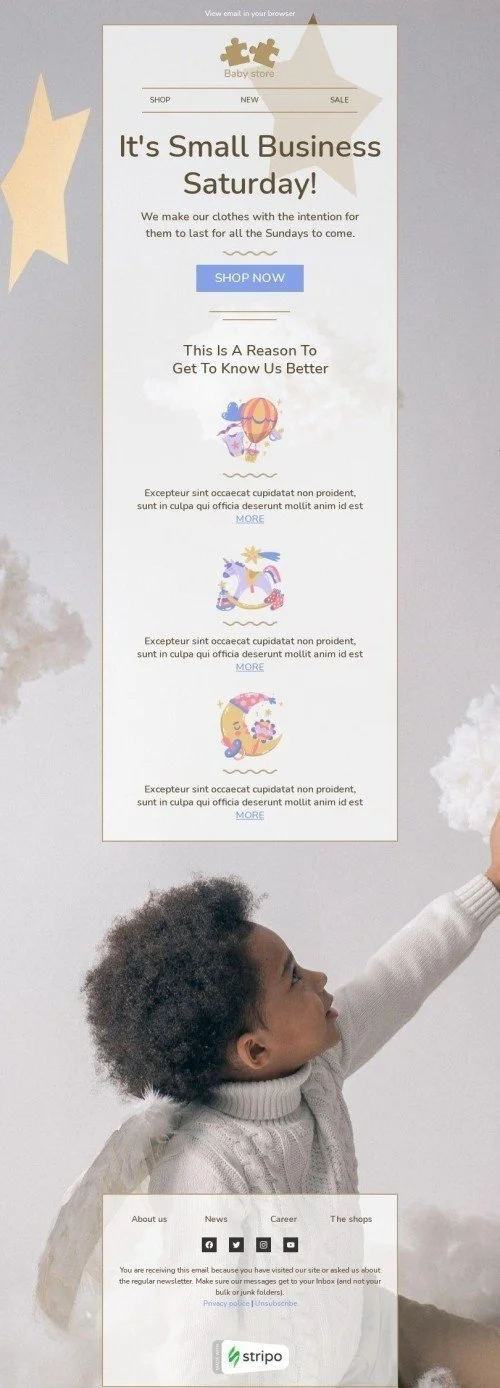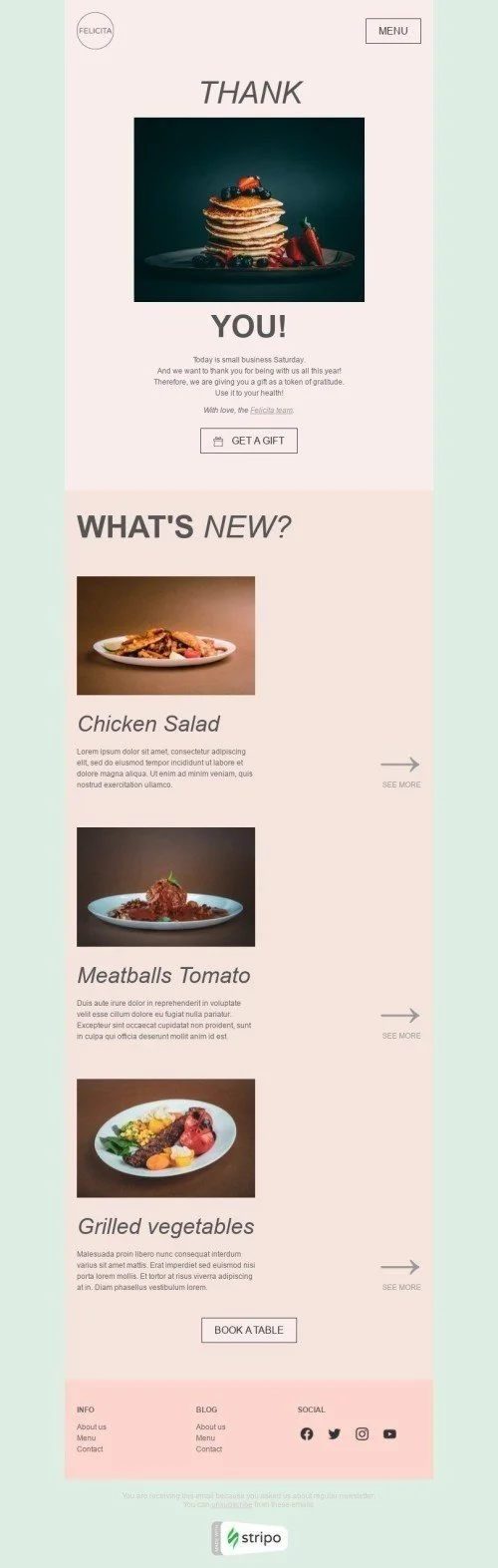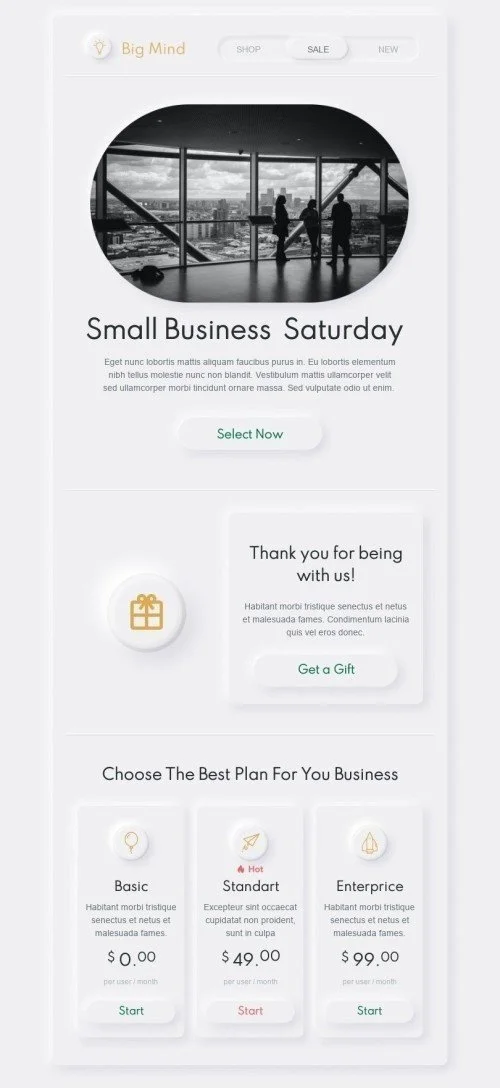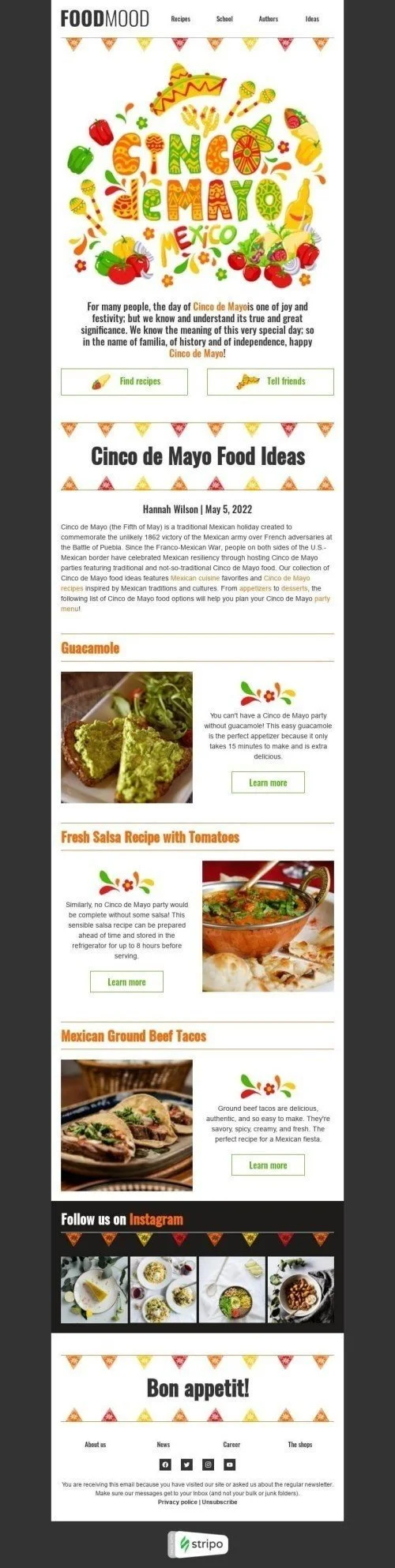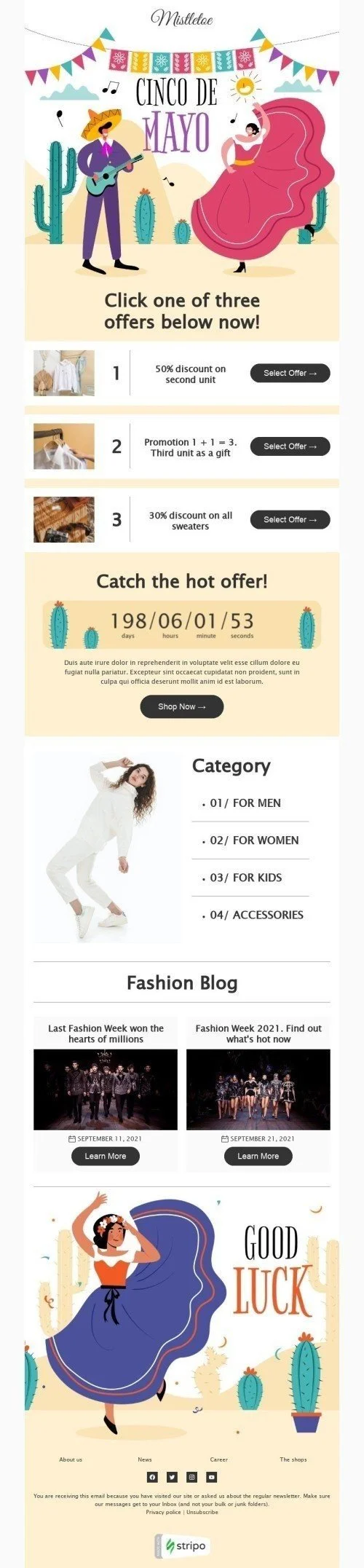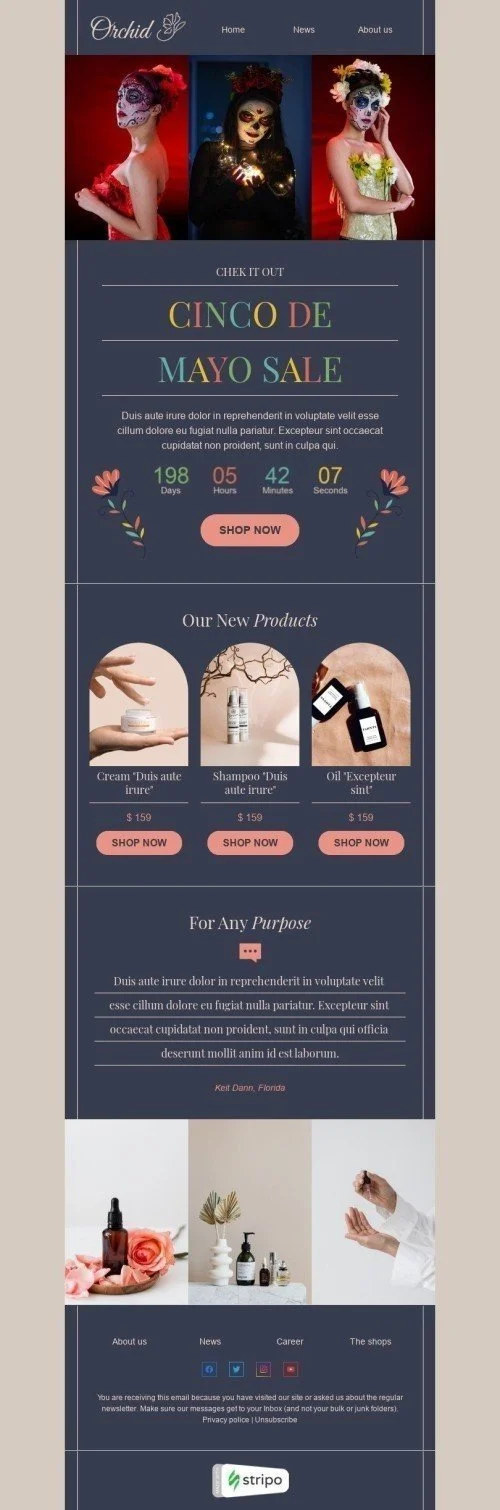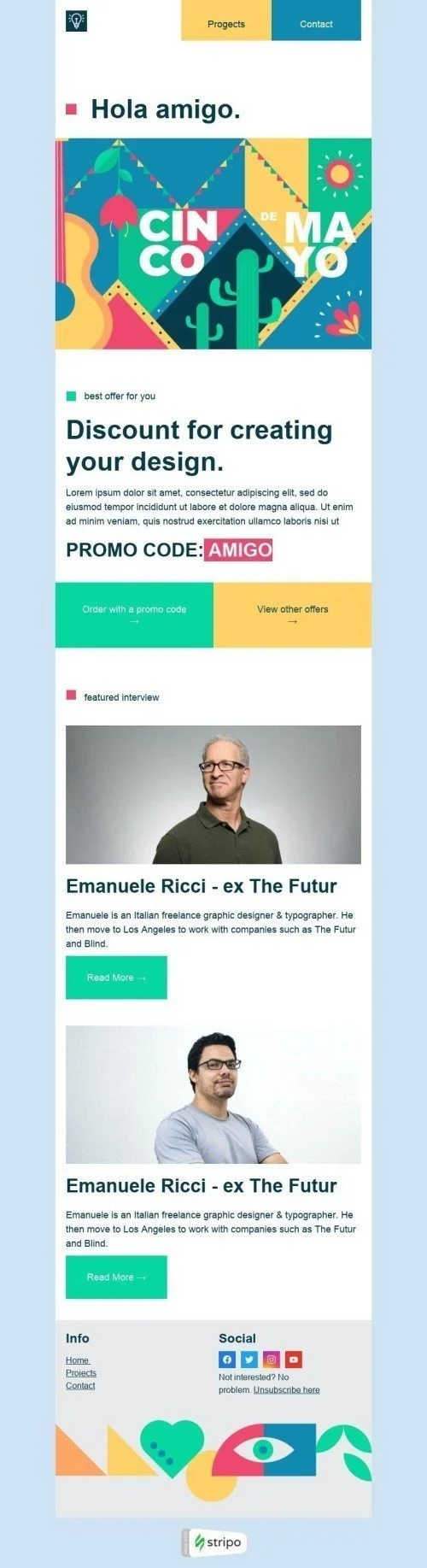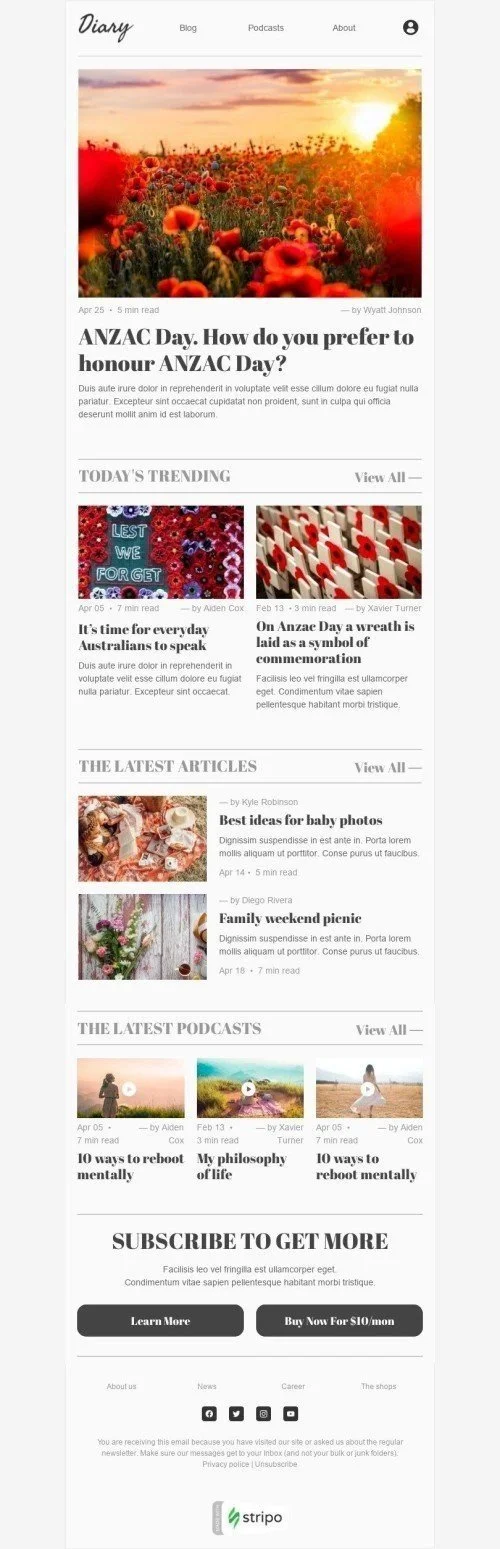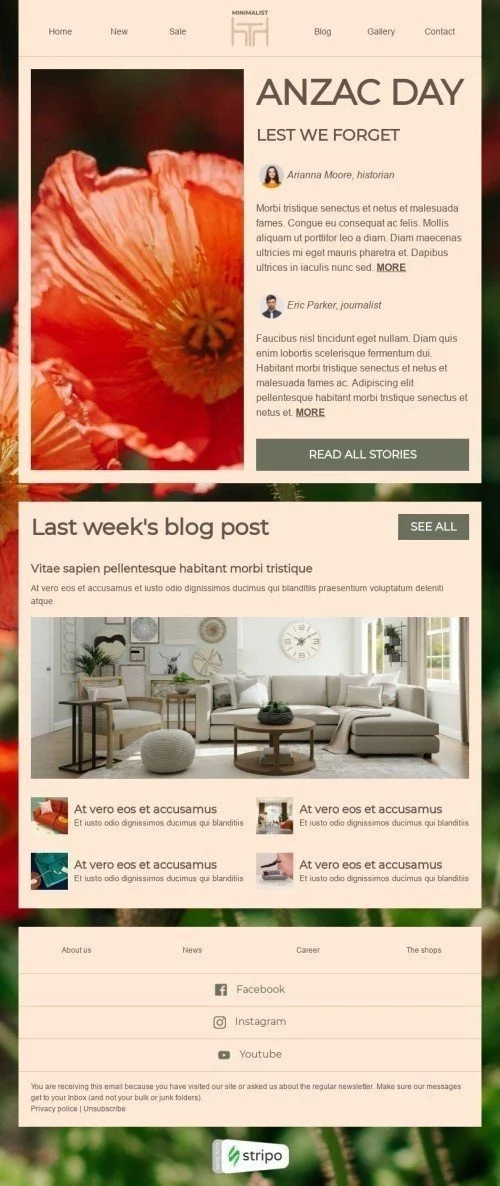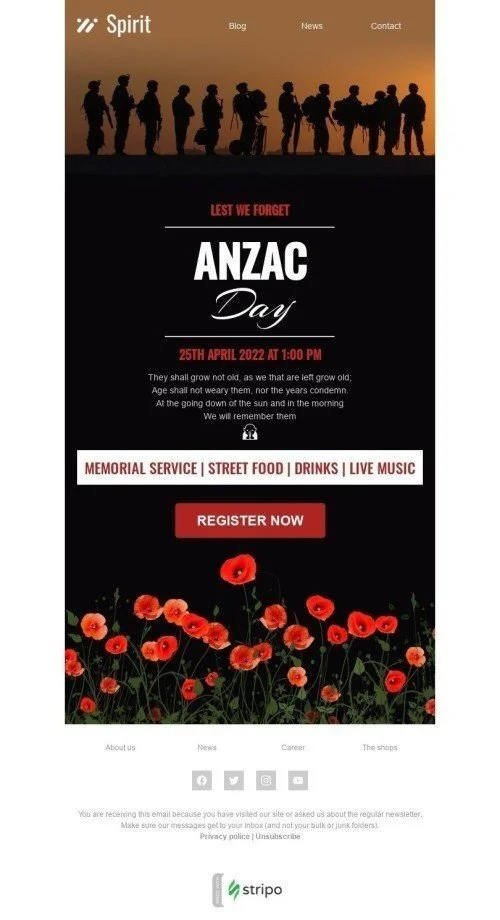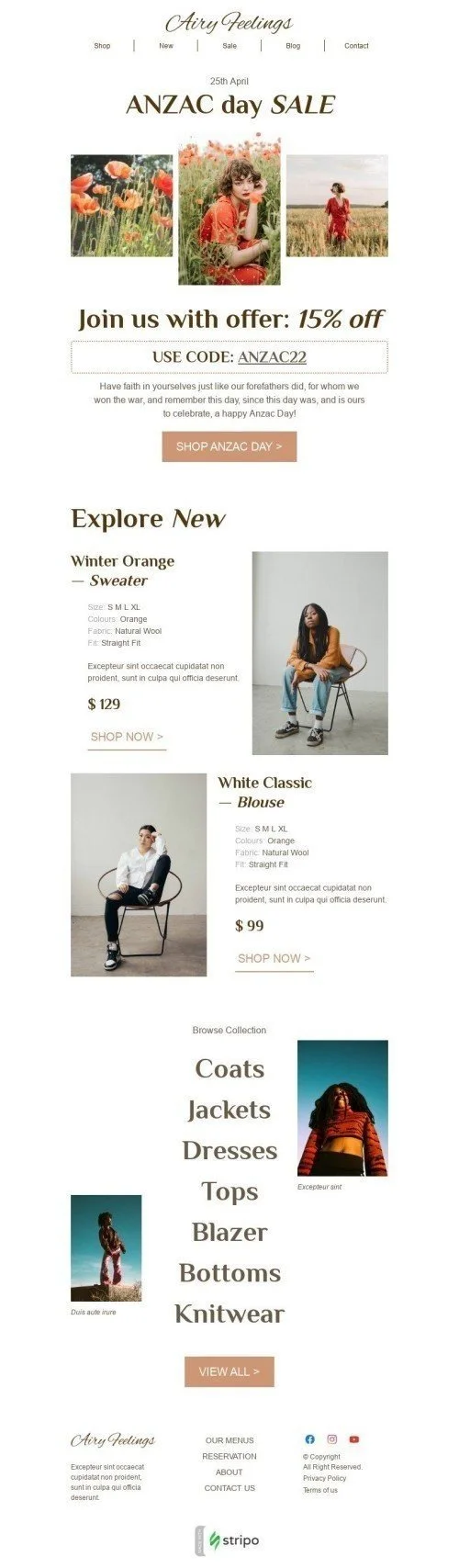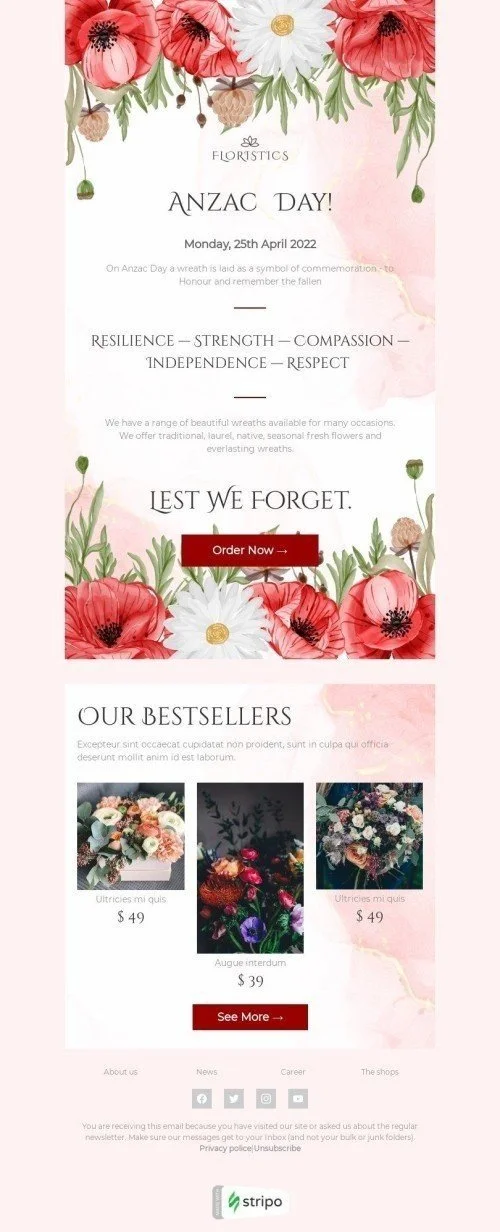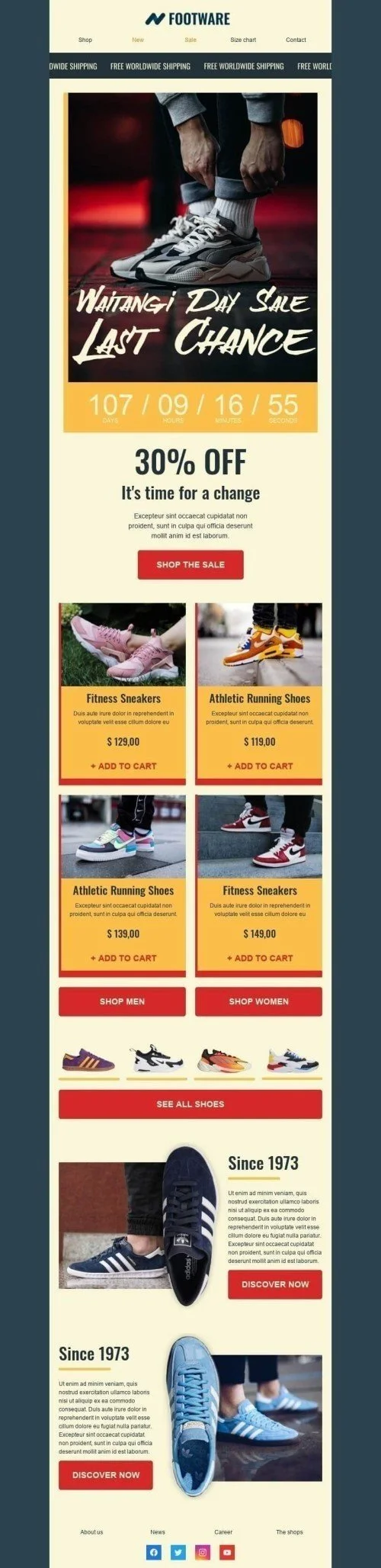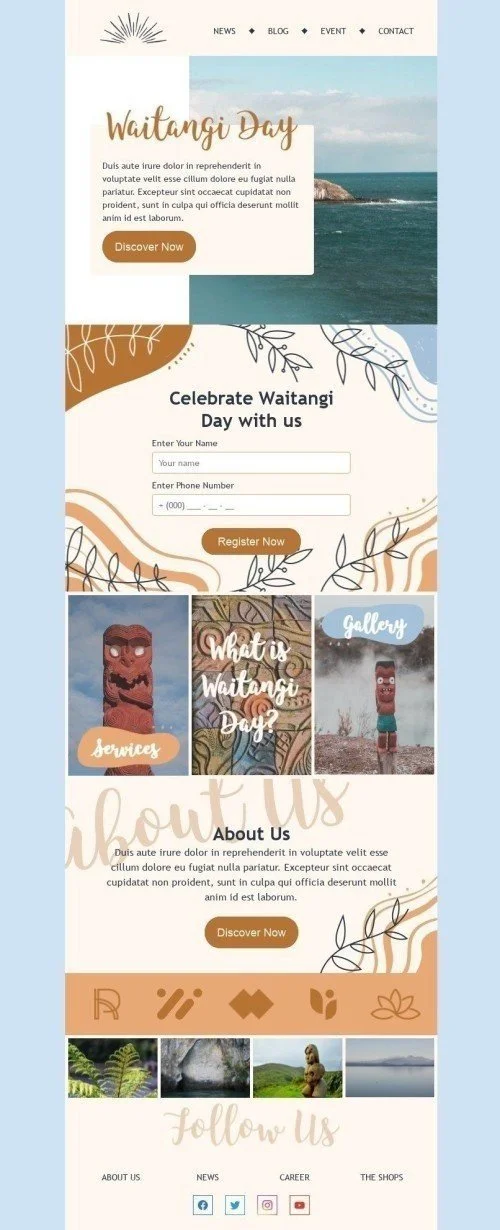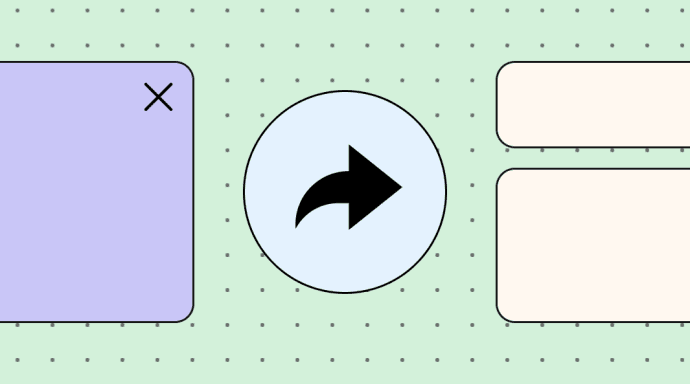Zero-effort export to Rule email builder
Stripo templates have clean code with no service symbols that may conflict with Rule email builder. No misplaced email elements. No manual code setup. Work with Rule email builder and other ESPs simultaneously and hassle-free.
This is a handy time-saving feature if you don’t want to export each template individually. You can also simultaneously update some elements across all Rule email templates — for example, contact information in all footers — before exporting.
If you export a template with the same name as an email in your Rule account, Stripo will ask if you want to replace the existing email with the new one.
Sign up for free
Use the FREE subscription plan as long as you want or upgrade for more opportunities anytime. No credit card required.
Sign up with
or
Registration is successful
Rule Email Templates
See All TemplatesNot just Rule. Stripo exports anywhere.
Download as HTML or AMP HTML
Download as an Image (JPG, PNG)
Download as PDF
Sign up for free
Use the FREE subscription plan as long as you want or upgrade for more opportunities anytime. No credit card required.
Sign up with
or
Registration is successful