Today, dynamic content is the most effective tool an email marketer can use to boost engagement and raise the effectiveness of your email campaigns with email personalization.
Dynamic email content is a type of content that changes based on who receives the message. This allows marketers to send a single tailored message to each recipient's needs and interests rather than sending multiple emails to each recipient separately.
Dynamic emails allow us to:
- deliver real-time content to keep our recipients updated. We use it in email digests to send only fresh blog posts; we use it in promo emails to notify every recipient how soon the offer expires, we let users book appointments, etc.;
- personalize content to make newsletters even more relevant. We use it in promo emails to craft dynamic content based on individual preferences, previous purchases, recipient's location, gender, etc., in emails like abandoned carts, order confirmation, etc.
In this special blog post, we'll show you what dynamic email content is and examples of usage to give you some inspiration for creating such emails. Let's dive right in.
What is dynamic email content?
First of all, let's start with a few statistics on why you should personalize your email marketing campaigns with dynamic content:
- personalized emails deliver six times higher transaction rates;
- 50% of companies think that an increase in personalization can improve email interaction among email subscribers;
- leading brands that personalize promotional marketing emails earn 11% higher open rates than those that don’t personalize;
- 82% of marketers have reported an increase in open rates through email personalization;
- real-time content increases revenue by at least 9%;
- 69% of customers are more likely to buy from brands that use personalization techniques.
As you can see, the impact of personalized dynamic content on email engagement and performance is really great. However, what is this magic wand that makes emails so effective?
Dynamic email content is a type of content that changes based on when or who receives the message. This allows marketers to send a single tailored message to each recipient's needs and interests rather than sending multiple emails to each recipient separately.
So what types of dynamic email content are there, and how to implement them in your future email campaigns? We will cover in this post.
Most types of dynamic content given here can be built in under 10 minutes, and it is not very time-consuming.
1. Dynamic emails with old kind personalization by name
When it comes to personalization by name, you can address by name either in email copy or subject line.
Dynamic content in email copy
Use it to greet a person in your email.
Don’t use dynamic text in promo emails unless your offer is personalized too.
Interesting stats:
Personalized copy by itself does not impact your click-through rates. However, addressing by name is a polite gesture itself in email marketing.
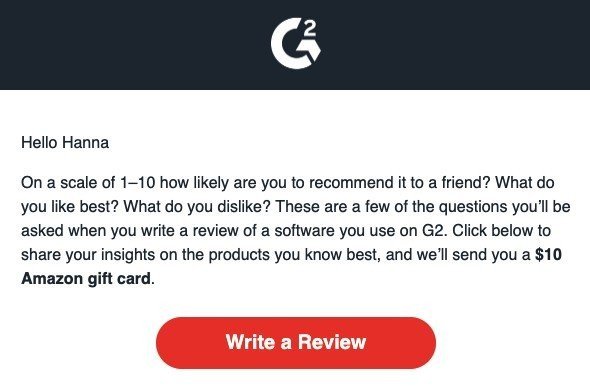
(Source: Email from G2)
So, how to embed this type of dynamic content in emails with Stripo?
- put a mouse pointer in your email exactly where you want to add a recipient’s name to;
- at the top settings panel, find the Merge-tags tab;
- in the dropdown menu select your ESP;
- pick the right variable.
If done right, your email will look like this:
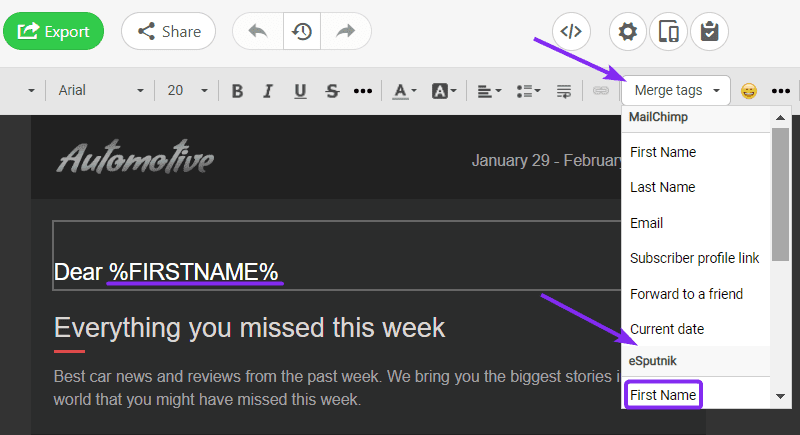
Adding this dynamic content in emails will take you approximately:
2 minutes.
Dynamic content in the subject line
Addressing by name in subject lines sets your email apart from tons of other emails in users’ Inboxes.
Probably, because it prompts a recipient that the offer will be personalized too.
Interesting stats:
Proven — personalized subject lines increase OR by 26%.
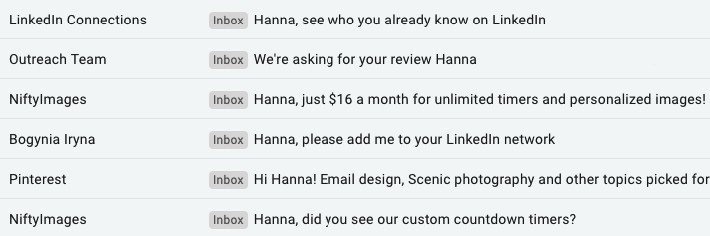
You can create this type of content with your ESP and Stripo.
So, how to embed this type of dynamic content in emails with Stripo?
-
you need to get the merge-tag that is used by your ESP — to do this, just copy the one that you applied to email copy — see paragraph above;
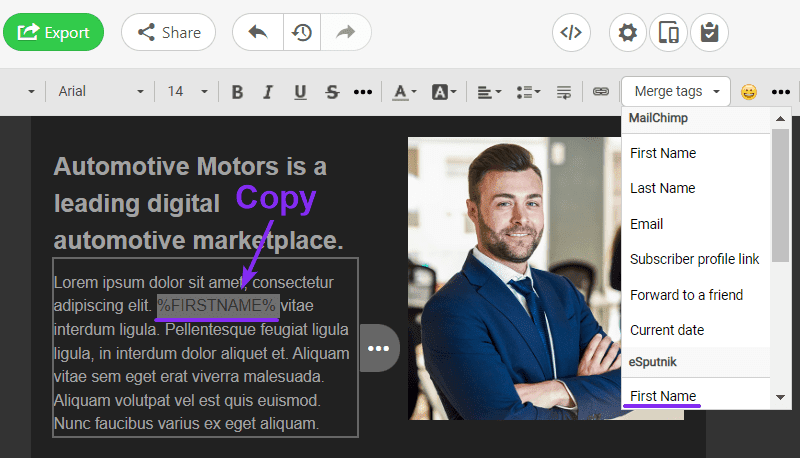
- open the settings above the template;
- paste the copied merge-tag in the “Email subject” field and enter the rest of your subject line text.
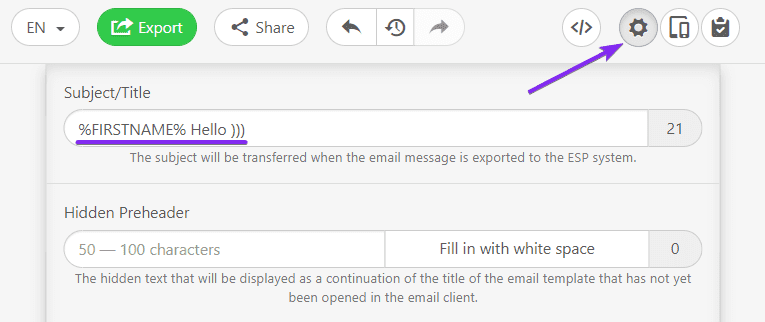
Please be advised that every ESP uses its own merge-tags. They are not universal and are applicable to a particular ESP only.
To find more details using merge-tags in emails and how to add custom ones, please refer to our "Things You Didn’t Know That Stripo Actually Can" blog post.
Adding this dynamic content in emails will take you approximately:
2-3 minutes!
2. Dynamic emails with a personalized offer
Personalization by gender, certain locations, and preferences makes your emails relevant for your clients. Why not use it to get the most out of your promo emails?
Interesting stats:
Personalization by geolocation alone increases CTOR by 29%.
So, how to embed this dynamic content in emails with Stripo?
- add a necessary number of structures into a stripe/row;
- fill in these structures with your content;
- click the "Stripe" icon to open Settings for the entire stripe/row;
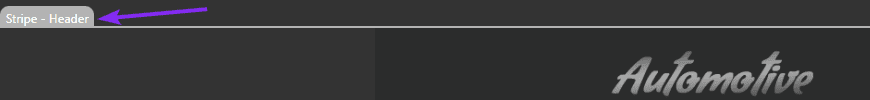
- toggle the "Apply Display Conditions" button in the "Conditions" tab;
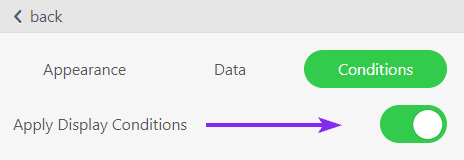
- now give a name to this "Condition";
- enter the opening part of the code that your ESP has previously given you into a respective field;
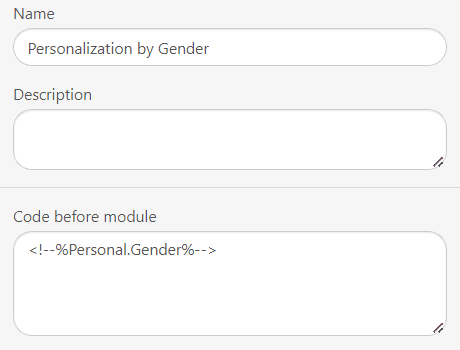
- enter the closing part of this code into the next field;
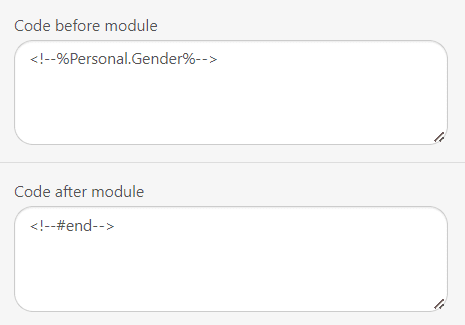
- now highlight and activate a necessary structure and set a respective condition for it;
- give it a name, also;
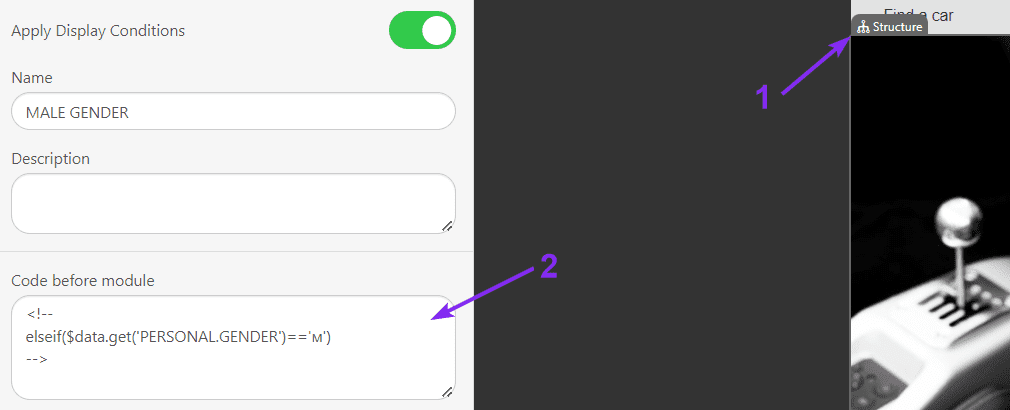
Please be advised that filling in the "Code after module" field is not necessary for structures. Depends on the code your ESP/CRM has provided you with!
- be sure to preview your email;
- if everything is done right, you will be able to preview your email with the eyes of each segment/gender/country/part of the country, and also with no conditions at all.
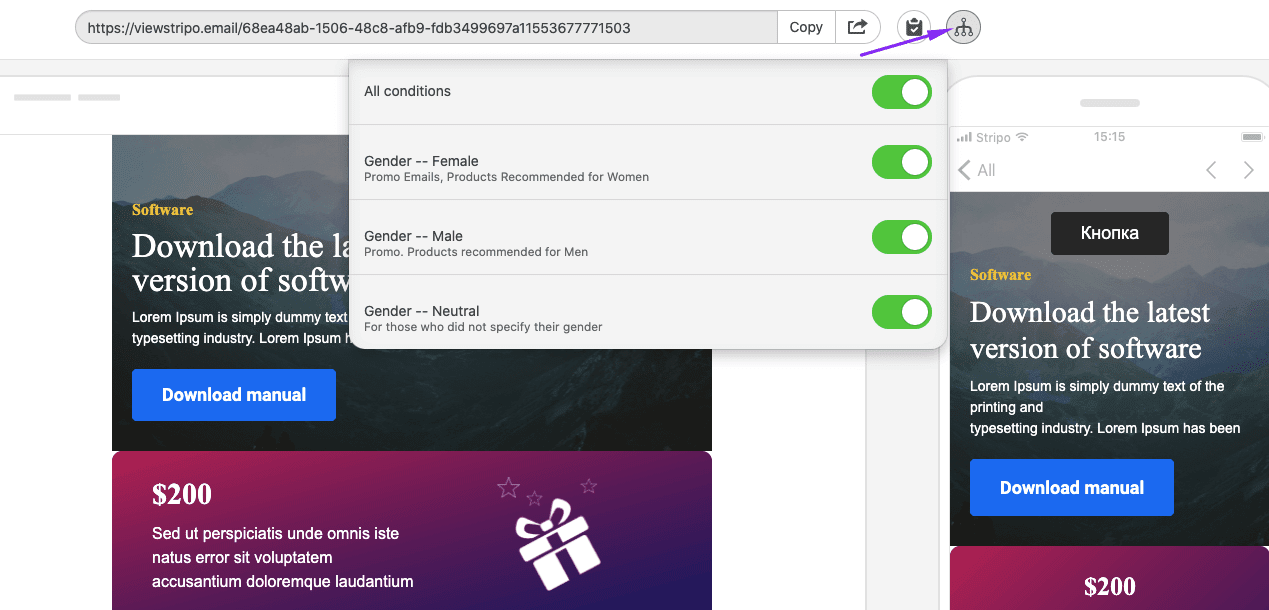
Important to note:
All other parts of your email will be displayed to all segments, no matter the condition. To help you in creating dynamic emails with content blocks and raise user engagement, we've made a special video guide to teach you how to create them in Stripo with this unique feature.

Adding this dynamic content in emails will take you approximately:
8 minutes.
3. Dynamic emails with personalized imagery
As Dale Carnegie said, there’s nothing more pleasant to a person than his or her name.
Personalized imagery creates a sense of close and trustworthy relations and brings higher engagement.
Interesting stats:
Addressing by names in imagery has no direct impact on your CTOR. However, helps you build stronger relations with customers.
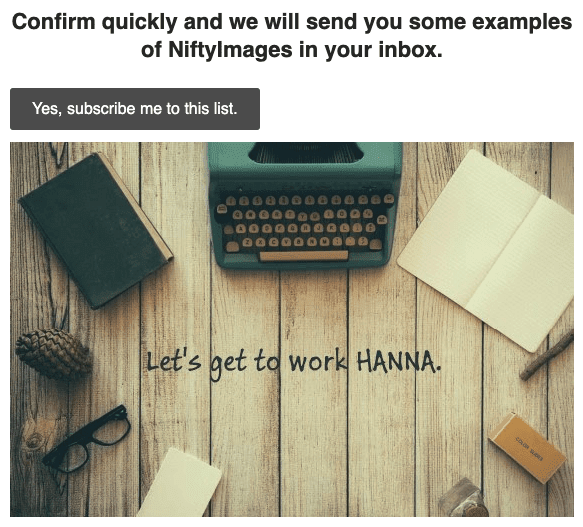
(Source: NfityImages)
You can create this type of content with NiftyImages and add to your Stripo templates.
So, how to embed this dynamic content in emails?
NiftyImages offers over 100 such dynamic email templates.
- pick the one that fits the goal of your email campaign best;
- set a default value — in case your recipient has not shared his or her name;
- сlick “Save” and enter the file name;
- preview your image. Here you need to either click the “Random Name” button or enter yours in the appropriate field;
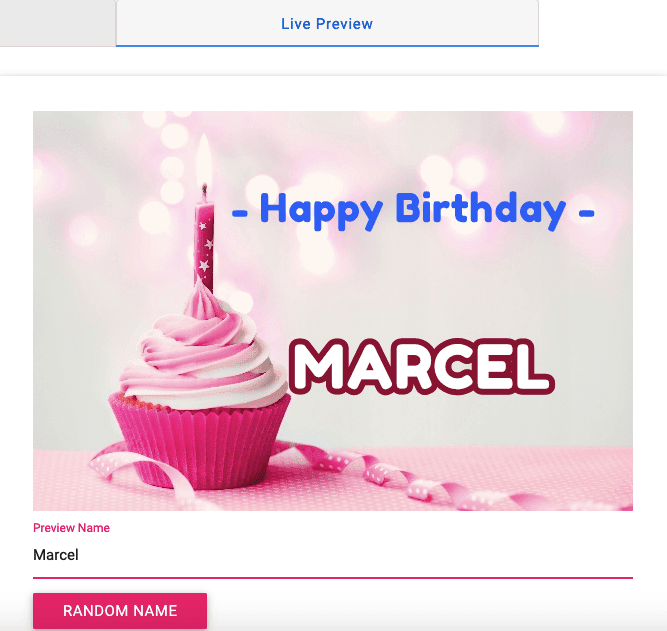
(Source: NiftyImages)
- if you like what you see, click the “Using your NiftyImage” tab;
- copy the embed code;
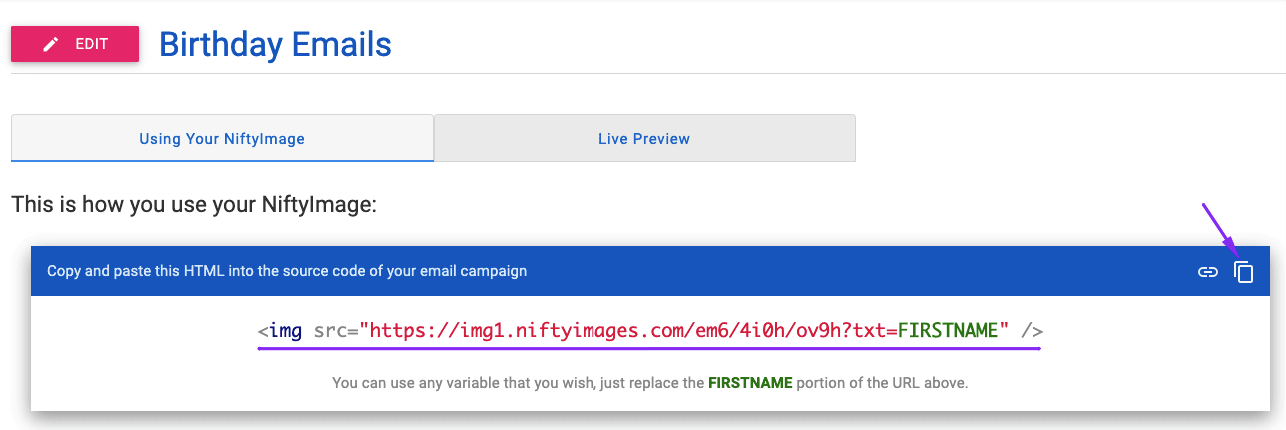
(Source: NiftyImages)
- open your email template in Stripo;
- drag the basic “HTML” block into this template;
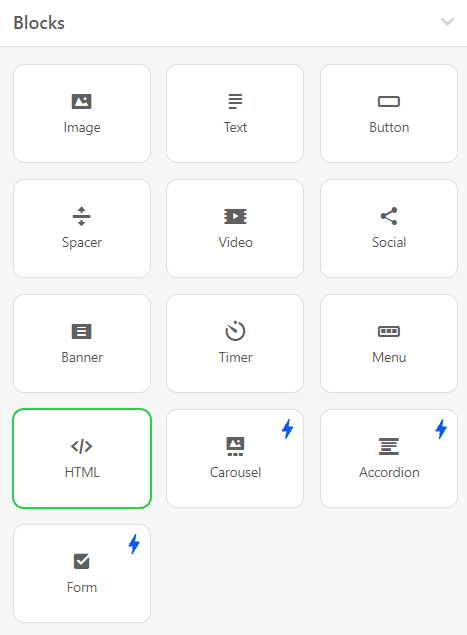
- double click it to open code editor;
- paste the embed code;
-
done!
Important to note:
Please be advised that you will have to replace the existing Merge-tag in the URL with a necessary one (See how to get it in Section 1).
Adding this dynamic content in emails will take you approximately:
Less than 10 minutes!
4. Dynamic emails with countdown timers
Countdown timers are widely used in promo emails to inform customers about how soon a certain sale will end, in event reminder emails — to inform attendees how soon a certain event will start.
Interesting stats:
Countdown timers in email increase revenue by 9%.
(Source: Email from Banana Republic)
So, how to embed this type of dynamic content in emails?
You can build a dynamic email content of this kind either with Stripo or NiftyImages.
To build a timer with Stripo, you need to:
-
drag the basic “timer block” in your email template;
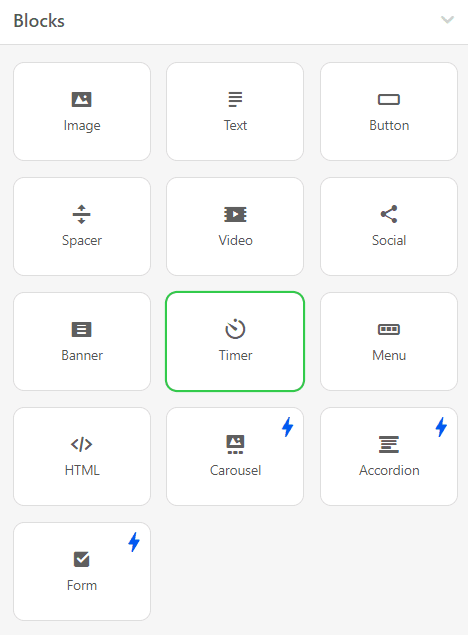
- set a necessary time zone;
- specify the day when your offer expires;
- work on the countdown timer design: set colors, fonts, pick “separators”, etc.
Important to note:
It is up to you to decide what your subscribers will see when the sale ends — “zeros” or a thematic image, like the one below by McDonald's.
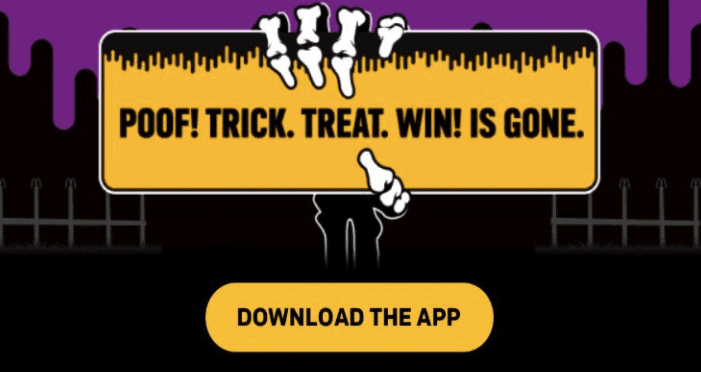
(Source: Email from McDonald's)
You can upload any image you like.
For more details on how to build and design a countdown with Stripo please read the blog post given below. There you'll also find the details on how to set the “Expired timer” image.
Adding this dynamic content in emails will take you approximately:
10 minutes!
Adding this dynamic content in emails will take you approximately:
7 minutes to design and 3 minutes to embed in Stripo.
5. Dynamic emails with RSS feeds
In fact, RSS is a technology that allows providing users with updated content.
In email marketing, we use it in digest newsletters or welcome series.
Interesting stats:
The RSS technology saves hours on email production for you.
You craft an email just once — and use it across all digest newsletters.
When you are done designing your RSS email, you just save it to your personal content library with Stripo. When starting a new campaign, you just update the head or banner of your email. And the RSS part goes unchanged as its content gets updated every time when the content on your site has been updated.
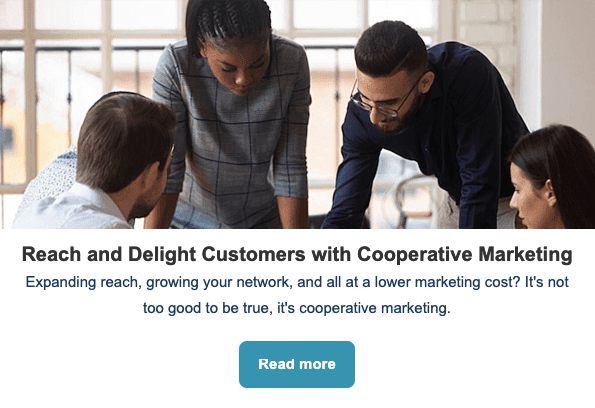
(Source: Email from HubSpot)
So, how to embed this type of dynamic content in emails?
Normally, ESPs/CRMs allow building RSS-driven content. You will only need to work on their design.
Adding this dynamic content will take you approximately:
Just 5-10 minutes to enable this type of content, and the amount of time you will need to work on the design of this block.
Important to note:
If your ESP does not do it, please refer to section 6 where we show how to build AMP emails with real-time content.
6. Dynamic/real-time content in AMP emails
AMP, just like RSS, allows you to always deliver only fresh content to your customers/clients.
In this simple way, you provide them only with fresh blog posts, with only those items that are available on your site.
In the blog post given below, we share a step-by-step guide on how to add real-time content to your emails and how to connect it to email data sources, which we provide you with, and we do set CORS headers for you.
Please be advised:
That in order to be allowed to send AMP emails, you will need to get whitelisted with Google. But that's an easy thing to do.
Adding this dynamic content in emails will take you approximately:
30 minutes to build it for the first time. But updating these emails takes me less than 3 minutes per campaign.
7. Dynamic/real-time content for gamification
In our "Stripo AMP Quiz Series", we shared our experience of giving a try to gamification in emails with the help of AMP content.
You can add Quizzes, build Crosswords, an even imitate chatbots right in emails.
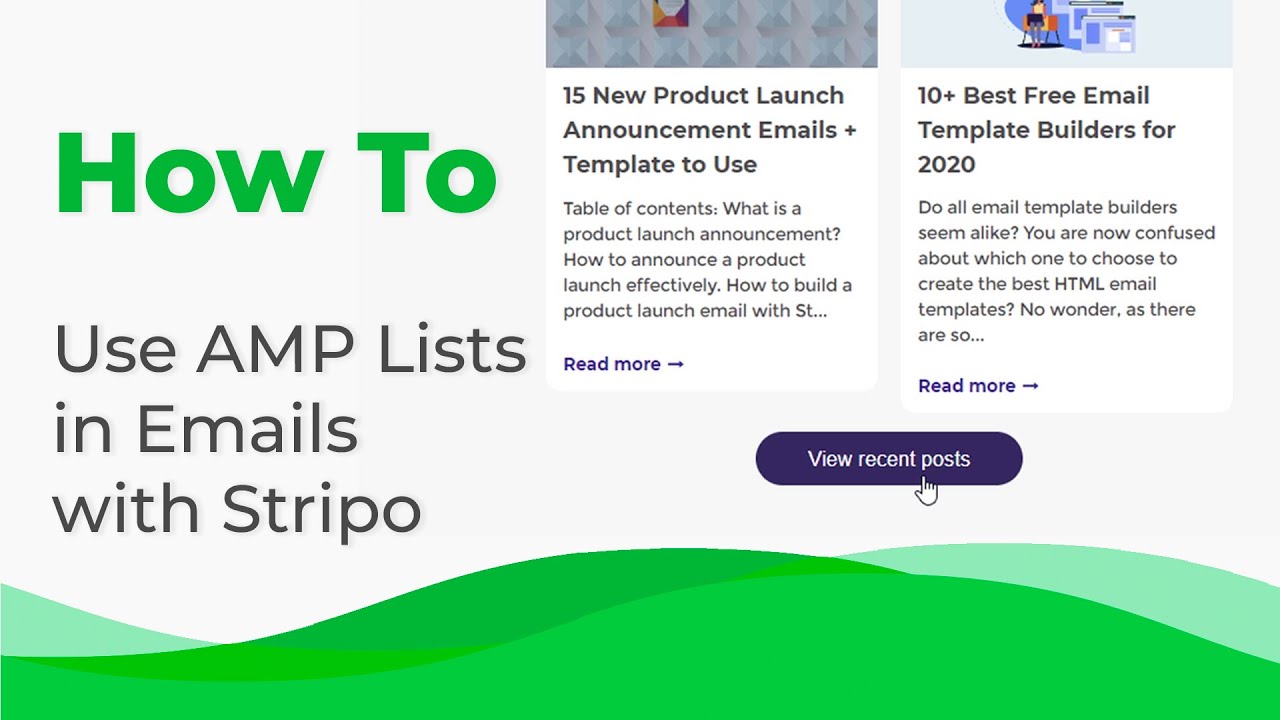
So, how to embed this type of dynamic content in emails?
By using our prebuilt modules, and by following the steps described in our "Building AMP Questionnaires with Stripo" blog post, you will build Quizzes for your emails easily.
Adding this dynamic content in emails will take you approximately:
20 minutes including a fallback.
Best third-party tools for creating dynamic content for email campaigns
Besides creating dynamic content for your emails by yourself, you can also use different tools made for this purpose. We decided to put together some popular solutions that will help you make your email content more dynamic and engaging.
Bluecore
Price: Individual
Bluecore is an email-triggering system that allows you to not only collect various customer data and behavioral data but also use it intelligently to create personalized offers. This tool is extremely useful if you are an eCommerce business and want to achieve maximum personalization of your offers.
Boomtrain
Price: Starts at $1,000/month
Boomtrain is a personalized notification platform that enables companies to send email and push notifications customized for each recipient. Their software ensures it is sending your reader the most engaging content possible by AI analyzing behaviors, mood, trending content, metadata, and semantics.
Powerinbox
Price: Individual
Powerinbox works with your ESP to offer an email solution with real-time capabilities, dynamic animation, and device and geographic targeting. With Powerinbox’s optimized analytics, you can message your reader with animated product displays, real-time countdowns, and more to monetize your mailing.
Wrapping up
What is a dynamic email? The best friend of an email marketer. Use dynamic content to personalize emails by geolocation, to be polite by addressing by name, to send offers based on the preferences of each individual user.
It has a positive impact on conversion and overall ROI.
Most of them are built easily in under 10 minutes.


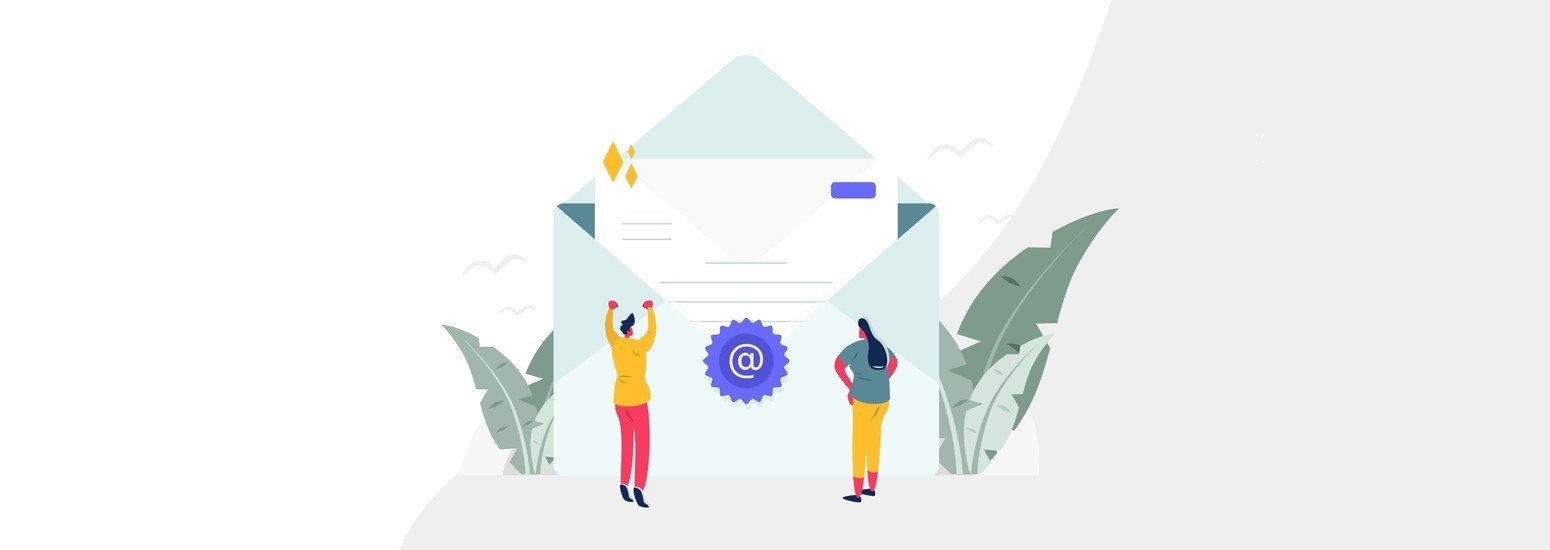
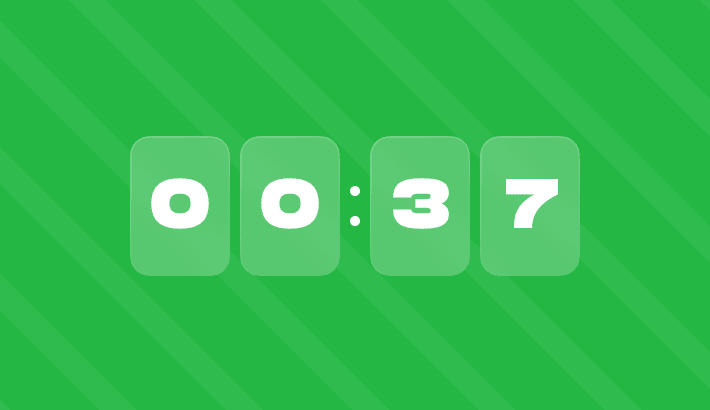
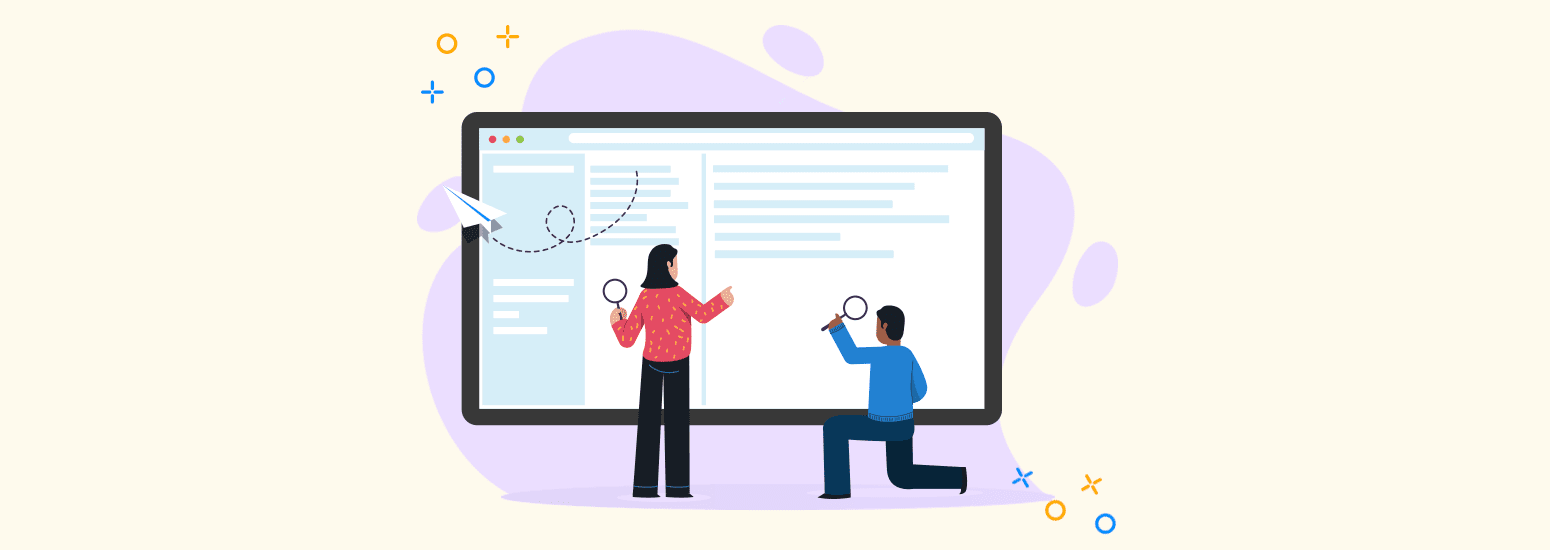




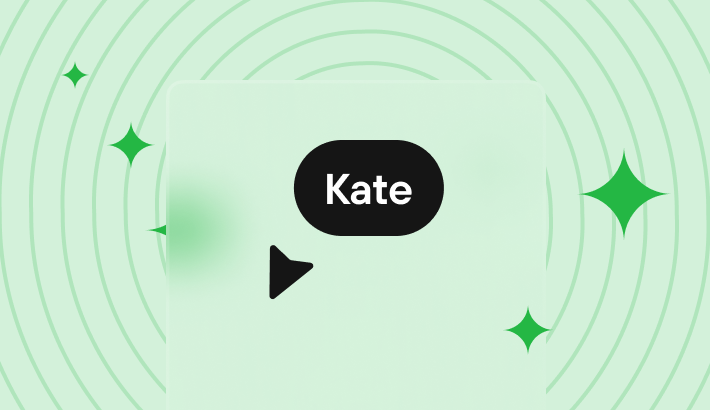
0 comments